The internet allows photographers, illustrators, and other visual artists to display their work online. Unfortunately, online image theft is common, and if you, as an image owner or creator, don´t think it could happen to you, you risk losing potential income and recognition. That is why the best thing you can do as a photographer is to learn how to find your stolen images online with smart monitoring, believe it, they're out there.
When is a photo protected by Copyright?
To begin, you may wonder if it is necessary to register your copyright first to obtain it. No, it isn't. Copyright for a photo exists from the moment a work is created - in the case of a photograph, from the moment you snap the picture. That means that technically you don't have to register your work for it to be copyrighted. Still, official registration of your copyright can put you in a better position if you end up taking someone to court for serious image theft.
What is Copyright Infringement, aka Image Theft?
If someone uses a visual work without permission or a license granted by the image owner or copyright holder, it is considered copyright infringement. Copyright infringement is a strictly liable offense, meaning the defendant is liable regardless of intention and can result in heavy fines in most countries.
It can take many forms: people can publicly display and distribute your work without permission, copy it, and modify it anywhere in the world. And whether image theft is misinformation or a malicious act, it has many unpleasant consequences for both the owner of the image and the unauthorized image user.
Photographers need to react as quickly as possible when their images are stolen, but first, they need to find them.
How to search for your stolen images online?
Although Google is the most popular and powerful search engine, it is not the only one. If you decide to search the internet for your stolen images manually, don't stop with Google; check with other search engines such as Bing or Pinterest too. Some of them also work as image search engines. It's a vast and wild web out there, but with the help of the following tips, you can make sense of it all.
1. Look for yourself on Google regularly
At the very least, you should run a search of yourself with Google (or any other search engine) from time to time and see if your name appears anywhere along with your work. That way, you can fin your images in a context where you were credited. Still, you may not have been asked for your permission to use them which may be an infringement of your copyright, depending on the license you granted for the image, so you should address the case accordingly.
When doing a Google search, apply the following tricks:
- Search for: "name" - the quotation marks limit the search to exact mentions of your full name or a name you use as the author
- Search for: "name" and "photography" - this is useful if you are referred to as a photographer or owner of a photography business.
- Search for: "name" and "specific subject of the image" - if you want to see if someone has stolen your image of Buckingham Palace, try "name" and "Buckingham Palace."
Experiment with keywords until you get successful search results.
2. Set a Google alert
Google Alert could be considered an advanced Google search because you can set automatic alerts for your name, a subject on the photo, or any combination of words that you want Google to track for you. You can also set up the frequency of these email alerts: "as they come in," "no more than once a day," or "no more than once a week."
Use specific keywords to get the most out of these alerts and avoid getting redundant and meaningless emails filling your inbox. You can also choose the types of sites or the part of the world you wish Google to scan for your images. For the most comprehensive results, however, it's best not to limit these options since you never know where your stolen photos might end up on the internet.
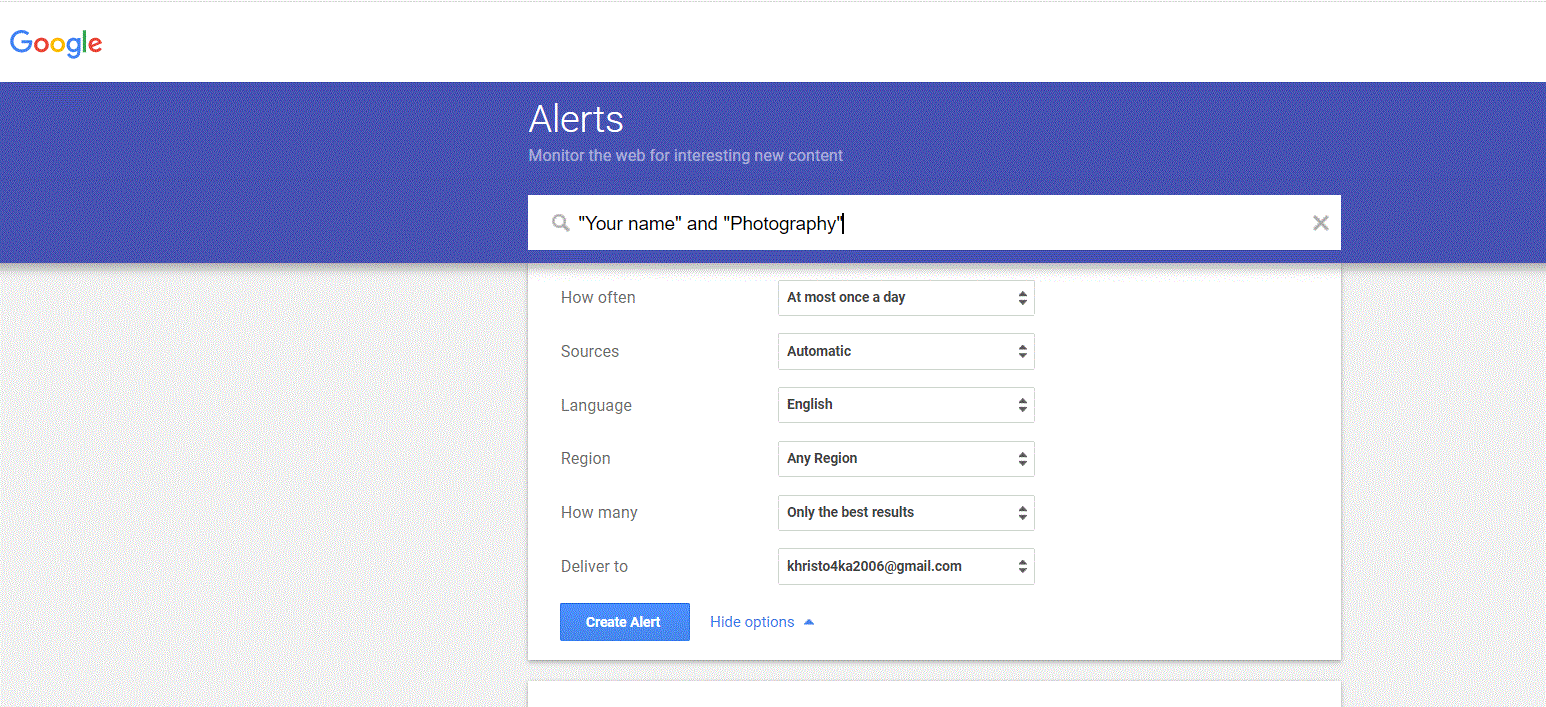 Source: Google Alerts
Source: Google Alerts
3. Use Google reverse image search
Google allows you to search for an image with Google Search or Google Image Finder. When you land on the page, click the camera icon in the search bar:
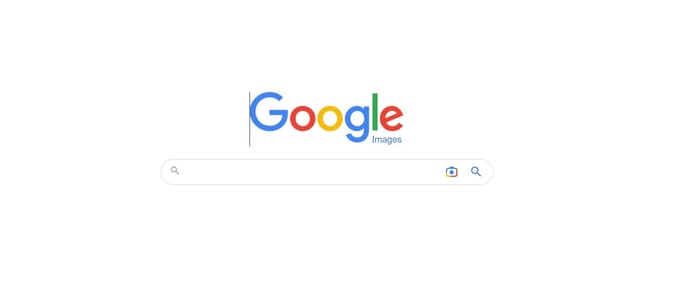
Source: Google Images
Then you will be offered two options:
- Search by uploading the image: upload the image you want to check;
- Search by URL: Enter the exact URL of the image here.
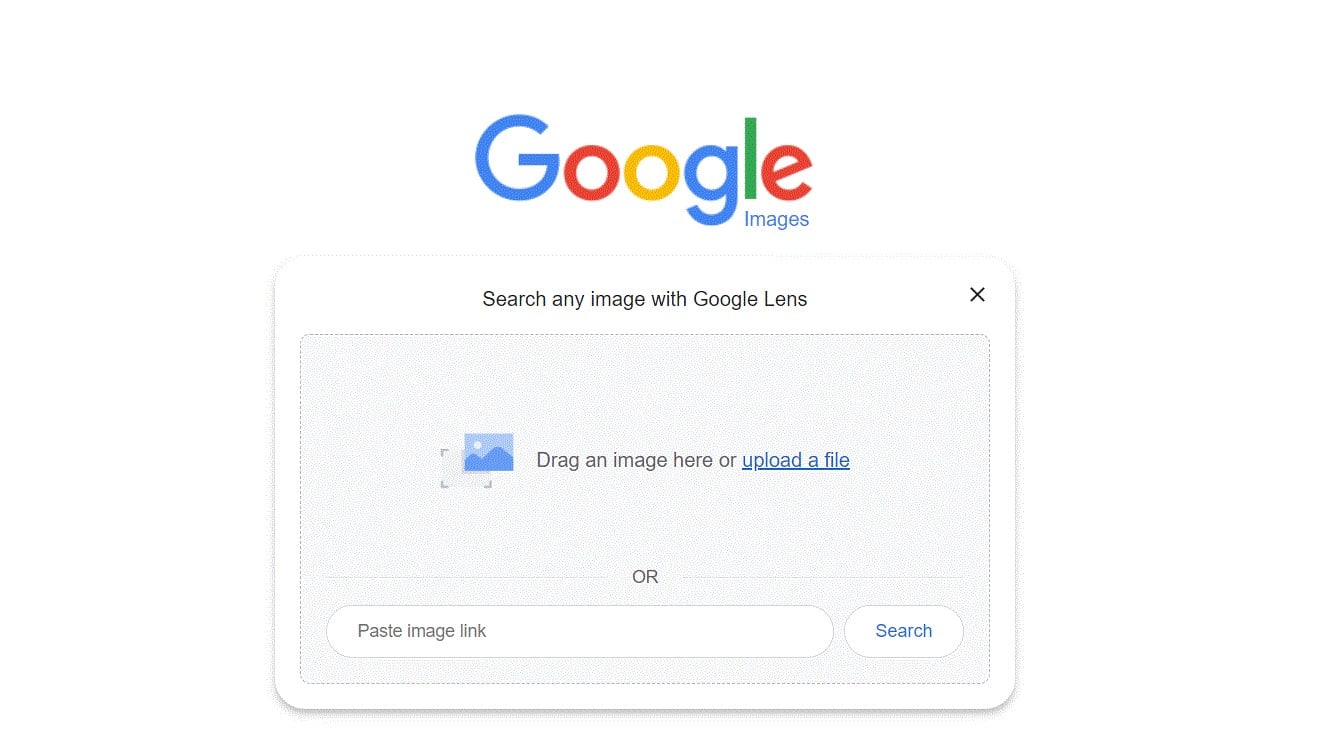
Source: Google Images
Google will likely show you the stolen image on different websites, in various sizes, and even when the formerly colored image is now "available" in black and white. Focus on the "Visual matches" section and make a note of every page that contains a potentially stolen image of yours:
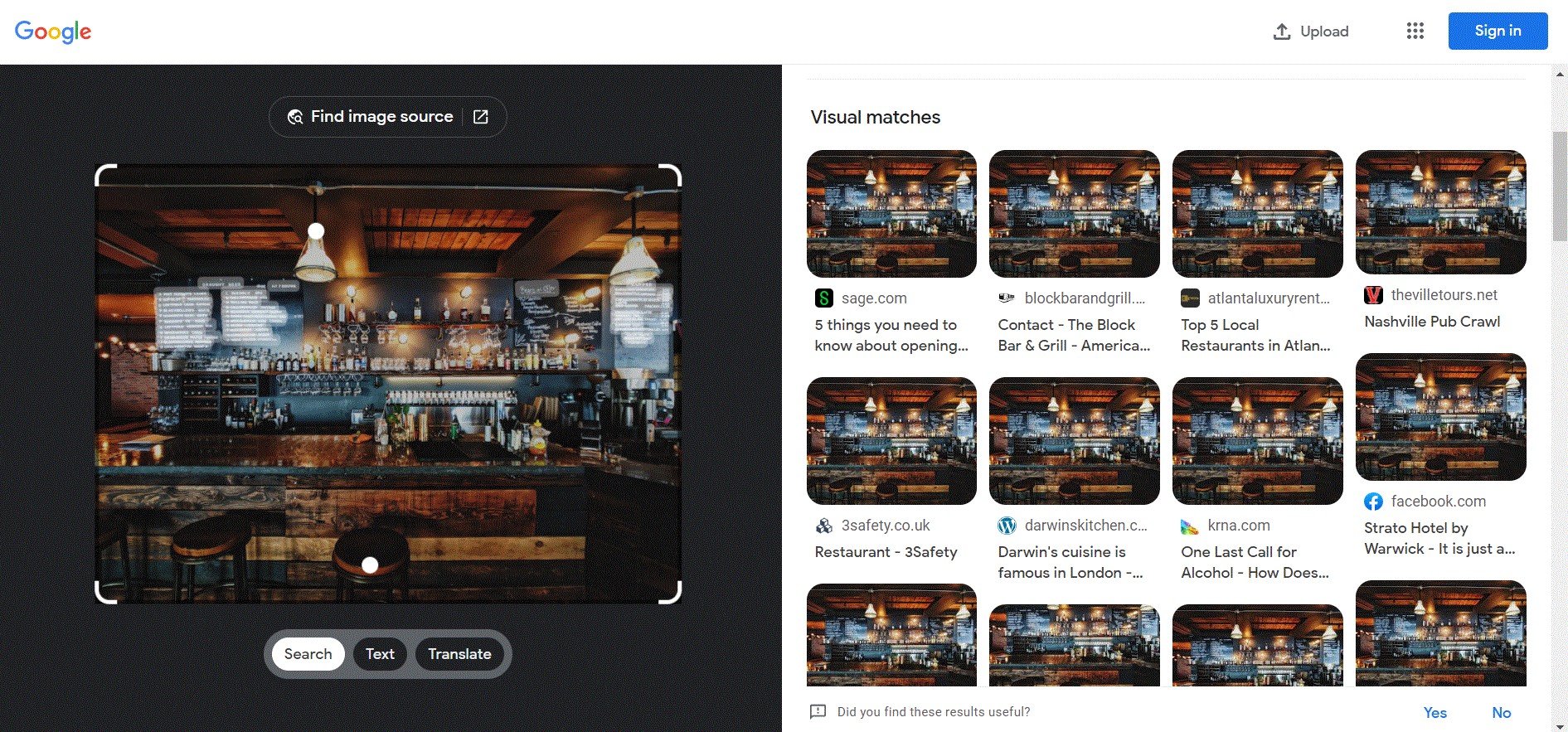
Source: Google Images
It is even easier if you use Google Chrome as your browser: right-click the image and click "Search Google for the image".
 Source: Google Images
Source: Google Images
4. Try TinEye reverse photo lookup
Image search services like TinEye make finding stolen images on the internet much more effortless. With such an automatic search, you will get an overview of all results in seconds, and you can compare the findings with the original images. TinEye uses the same procedure as Google: enter the image link or upload an image to search for it on the web.
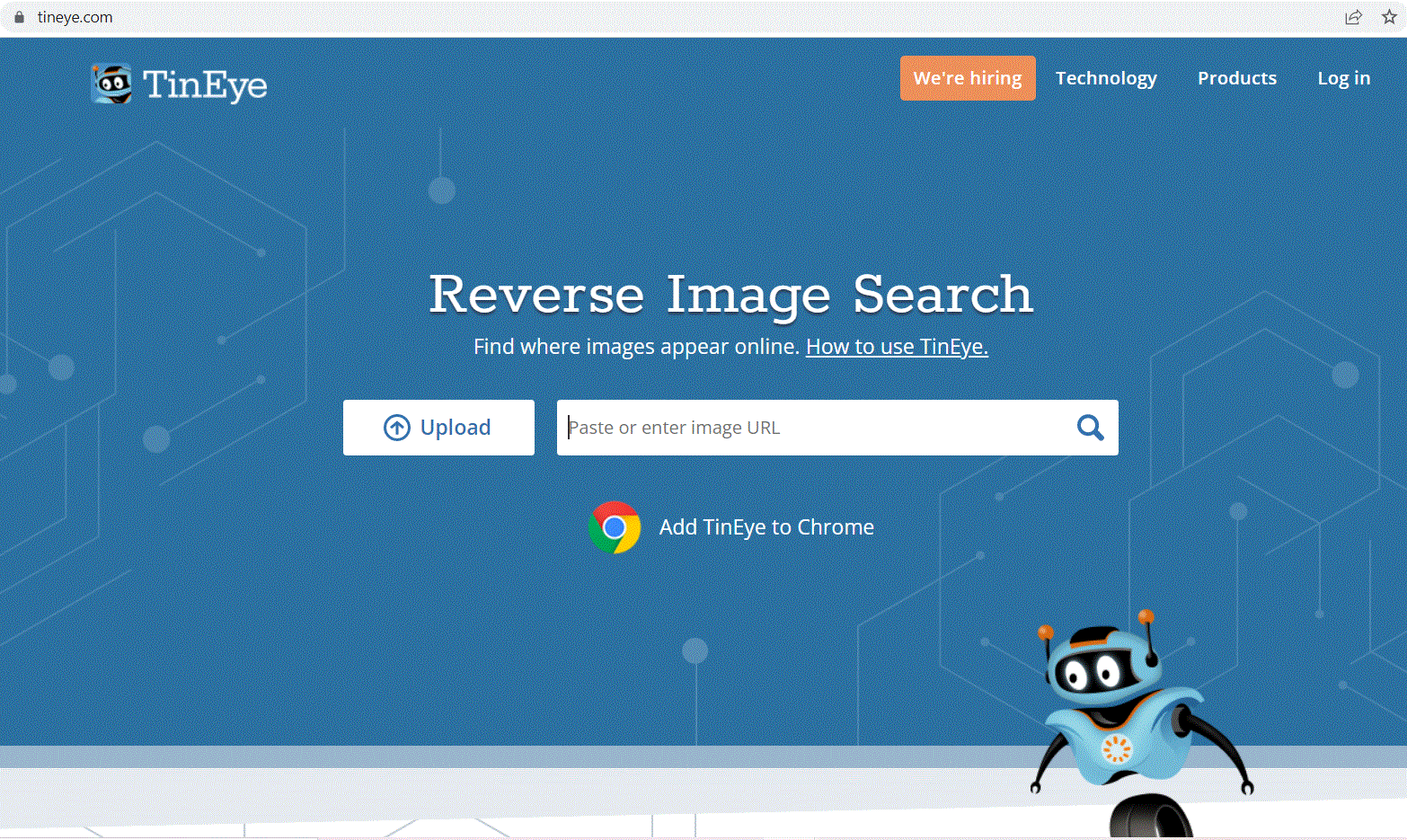 Source: TinEye
Source: TinEye
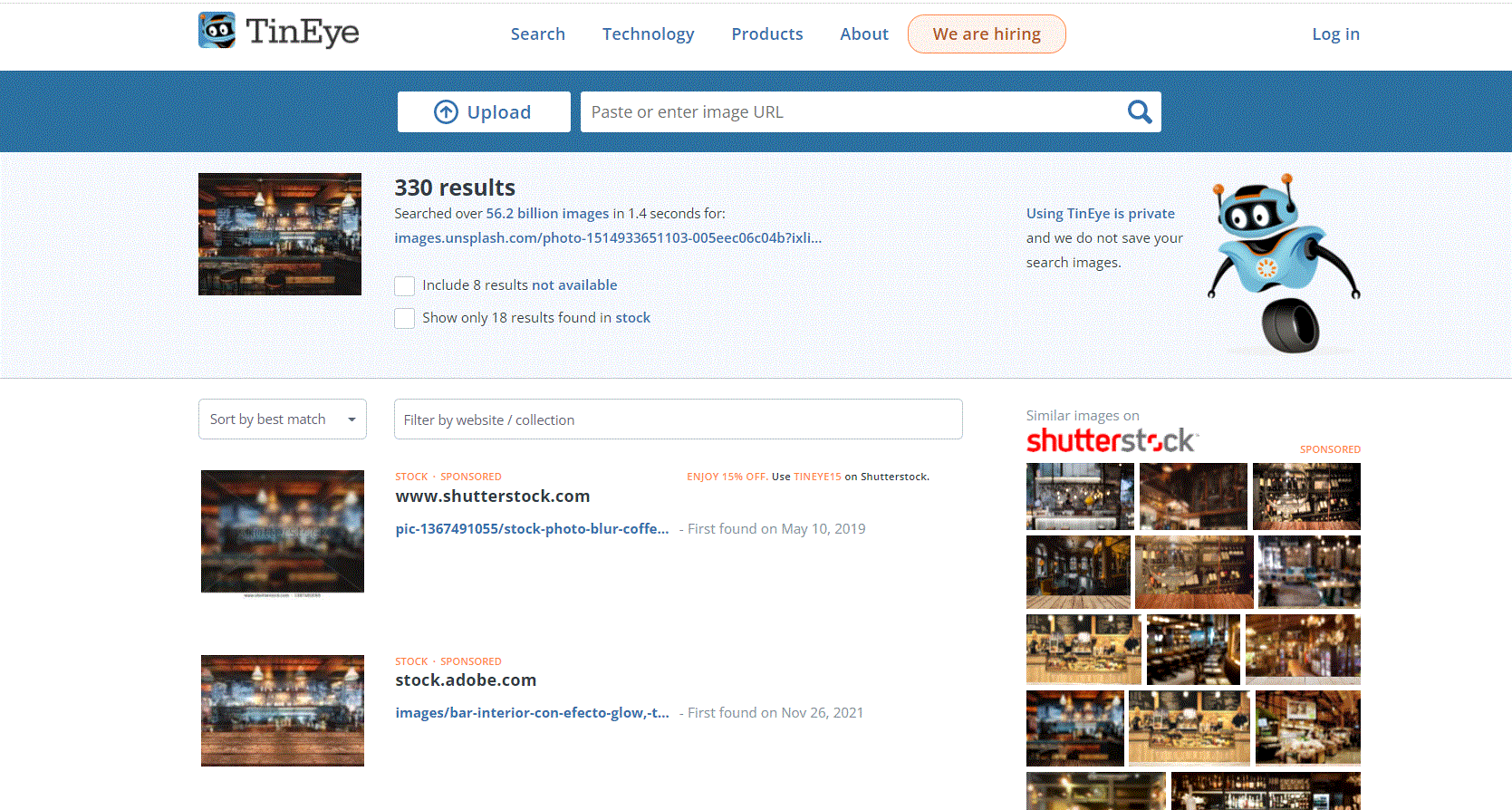
Source: TinEye
TinEye's search features allow you to sort and filter the search results to find your desired image. In addition, you can use its extension to right-click on an image and search for it in almost every web browser.
5. Use an advanced service for reverse image search
Even using the tips above, you may not be able to find all your stolen photos, especially if they are heavily modified or only parts of an image are visible. Sometimes completely different results are displayed. Besides that, manual search is pretty time-consuming, since you need to enter each photo individually.
If you want to make your search process easier and more effective, it is better to use a special advanced search engine services specially designed to identify copyright infringements.. Compared to Google Image search or TinEye, an image protection and monitoring services such as Fair Licensing by PIXRAY will deliver impressive results fast. Such a service scours the internet for your images but with much higher efficiency and accuracy. They are especially handy when you have an extensive picture library, as thousands of photos can be searched simultaneously and continuously. Fair Licensing also offers a great way to directly contact identified photo copyright infringers to sell a license to them directly and easily without involving any lawyers or legal threats.
Read more about such services in the following article: "An overview of Copyright Tracking Solutions for Photographers."
Have you discovered your photo being used without your consent and aren´t sure how to proceed? The Fair Licensing team will gladly help you deal with that issue and guide you through the whole process.
Do you find this article helpful? Share it with friends on social media.